
Configure SQL Reporting Service, to Access Reports using External IP With IIS 7
01/06/2009Hi All, Recently I come to situation where I need to Configure Reporting services on server having configuration: Window server 2008 and IIS 7.
I need to configure reports in manner, so User can access this reports thru External IP Address.
I found one interestign thing with IIS 7.0, so user can access reports externally.
To able to access the reports externally, do the steps as mentioned below:
1. Create Virtual Directory in IIS 7.0 :
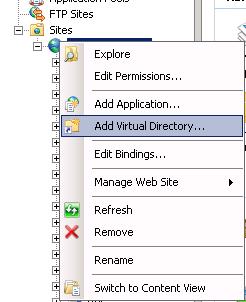
2. Go to Handler Mappings :

3. Double Click on “Handler Mapping”. You will get screen like the given below:

4. Now see Top Right Corner: Click On “Add Managed Handler”. Here you need to fill up the info like:

Fill this info as:
Request path: Reserved.ReportViewerWebControl.axd
Type: Microsoft.Reporting.WebForms.HttpHandler
Name: Reserved-ReportViewerWebControl-axd
Thats it. Now try with External IP.
You can access the reports with External IP too.
Really helpful Article